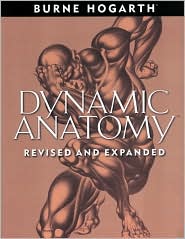Thursday, July 22, 2010
Episode13_Alieninvasion_part1.avi
Feng Zhu is awesome. Check out high resolution alien invasion concept art.
Like in his previous videos, he goes over the already finished product and talks about
how to improve it, what makes it strong composition wise, etc.
Wednesday, July 21, 2010
Jim Lee Drawing Batman and Superman at the Secret Stash P3
his is my favorite comic book artist: Jim Lee. Watch him draw batman, Superman, Silent J and Bob on a door. Very cool. Hard to see at the begining but as he progresses you will see the outcome. Amazing Work!!!
Jim Lee Drawing Batman and Superman at the Secret Stash P2
This is my favorite comic book artist: Jim Lee. Watch him draw batman, Superman, Silent J and Bob on a door. Very cool. Hard to see at the begining but as he progresses you will see the outcome.
Jim Lee Drawing Batman and Superman at the Secret Stash
This is my favorite comic book artist: Jim Lee. Watch him draw batman, Superman, Silent J and Bob on a door. Very cool. Hard to see at the begining but as he progresses you will see the outcome.
Speed Painting - Thor
Another cool speedpainting of Thor-Marvel comics superhero. Chuck Norris should play him :)
Thor by Idrawgirls.com
Check out this interesting speedpainting of Marvel superhero Thor.
If like me you are into superheros, then you will find this video interesting.
Monday, July 19, 2010
How To Draw Like An Imagineer
Learn how to draw like an imagineer. This tutorial is brought to you by Disney!
shading technique - photoshop CS3
Learn how to shade in photoshop. This shading technique is useful.
Labels:
photoshop tutorials,
shading technique
Brush setup - Photoshop CS3
Another technical aspect of photoshop. Learn how to correctly set up your airbrush brush pen opacity before you start to draw.
Female video game character-ARMED - painting video demo 3 / 4
Part 3 of creating a female video game character.
Female video game character-ARMED - painting video demo 2 / 4
Second part of how to draw a female video game character.
Female video game character-ARMED - painting video demo 1 / 4
Learn to paint a female video game character in photoshop.
Video Tutorial -- creating depth with chromatic aberration and manual bl...
Interesting tutorial that teaches you how to create depth with chromatic aberration.
This is good since most of us can improve in this area especially when painting environments.
How to Render Concept Art Part 4: Adding Color
Learn techniques of using colors in photoshop. Part 4
How to Render Concept Art Part 3: Color Theory and Using Color
Learn some elements of color here as well as how to color this peace in photoshop. Part 3.
Labels:
color theory,
coloring tutorial,
concept art,
creature design
How To Render Concept Art Using Blending Modes: Part 2 Overlay Layer
This tutorial will teach you how to effectively use overlay layer in photoshop to add highlights to your drawings. Enjoy.
How to Render Concept Art Using Blending Modes: Part 1 - Multiply Layer
New update guys. Check out this nice tutorial. You will learn how to effectively use blending mode of photoshop to color your sketches the right way. Enjoy. Part 1
Saturday, July 10, 2010
Dynamic Anatomy-Burne Hogarth
This is one hell of a good book. Dynamic Anatomy by Burne Hogarth!
If you are serious in becoming a professional concept artist that focuses on character or creature design or simple an illustrator, you have to get this book. This book has helped me a lot. What you can learn in this book are the following: every single muscle in the human body, how muscles interact with each other, skeletal structure, correct proportion of both male and female bodies, as well as hands and feet. You will also learn how to draw bodies in perspective, how bodies interact with objects such as sofas, chairs, etc. This is important to learn so that the bodies can look and feel natural in their environments.
Labels:
burne hogarth,
dynamic anatomy,
learn to draw people
Tuesday, July 6, 2010
Photoreference Speedpaint Demo 1/4
Here is one interesting tutorial (1 of 4). This one includes using photo reference for your speedpainting.
Firearm Concept Art 2
Second part of the how to draw a weapon.
Labels:
drawing weapons,
how to draw weapons
Introduction to drawing cloth/fabric
An awesome 34 minute tutorial on how to draw clothing and how fabric folds.
Digital Painting Color Notes
Learn from this tip. Which colors to use to get the realistic skin tones and avoid that chalky unrealistic feel.
Patience With Your Drawings
This one talks about the importance of developing patience when drawing. Drawingtutorialsonline.com
EPISODE 02 Line to Color part2
Another paint over by Fang Zhu. Watch and learn, learn how to improve your work! Part 2.
EPISODE 02 Line to Color part1
Another paint over by Fang Zhu. Watch and learn, learn how to improve your work! Part 1.
EPISODE 05 Snow Tanks part1
Feng does it again. Another awesome tutorial. He talks about the importance of perspective,
how to find it. How to develop the value for the painting that you are looking for. It's gold.
EPISODE 08 Skull Village part1
Awesome tutorial. Feng Zhu goes over one of his student's paintings, adds stuff on top of it to improve the look of the concept environment. Check out the rest of the videos on his youtube channel.
EPISODE 10 Sniper Nest part5
You have to see this video and subscribe to his youtube channel. Why? because it's Feng Zhu.
WARNING! This video is the part 5 to see the rest, go to his youtube page.
The Final Charge Trailer
This guy is a bad ass!!! Learn how to create amazing characters from Daarken.
You can also subscribe to his youtube channel. Enjoy!
Scribbles With Jonathan-Episode 15, Venom 2 of 2
one short but kick ass shading tutorial of Venom from Spiderman.
you can enjoy watching 30 different sketch/tutorials provided to you by Jonathan Rector!!
Thursday, July 1, 2010
thumbnail tutorial-composition tutorial basics.wmv
Here is my other tutorial on how to start out with your thumbnails and composition basics. Sorry for the audio quality.
How to create a rock brush in Photoshop by Damjan.wmv
Here is my video tutorial that shows you how to create your own Rock brush in Photoshop. This one of my first tutorial videos so please bare with me.
Matte Painting tutorial-Urban Tiger
Here is one interesting matte painting tutorial. It's interesting because you will learn how to place a tiger in a urban environment in which it really doesn't belong to. matte painting tutorial
Create a Futuristic City in Daz Studio and Photoshop
This tutorial goes out to all of you that are more into 3D then 2D paintings. Learn how to create a futuristic city scape using Daz Studio and Photoshop. Futuristic City design
Create a I Robot in Photoshop
Actually, you will need something like program called Poser to create this cyborg and then use this tutorial to spice it up in photoshop. Create IROBOT in photoshop
Labels:
creata a cybor,
irobot in photoshop,
tutorial
Painting explosion in Photoshop
Guys, lets blow S@it up!
This is one awesome tutorial that will teach you how to create those cool explosions that you can use in your concept art, comic book illustration or simple design. painting explosion
Painting Fire and Smoke in Photoshop
Interesting but maybe not in depth tutorial on how to paint fire and smoke using photoshop.
Hope it's helpfull to you guys. painting fire and smoke in photoshop-tutorial
Hope it's helpfull to you guys. painting fire and smoke in photoshop-tutorial
Labels:
painting fire,
painting smoke,
photoshop tutorials
Subscribe to:
Posts (Atom)
Welcome to Concept Art Masters Blog
Welcome to Concept Art Masters.
This blog has been created to help out anyone looking for killer concept art tutorials. This place is a collection of over 100 free tutorials designed by professionals who know their stuff. What this means to you? It means that you will be able to maximize your skill level in a shorter period of time without worrying if these concept art tutorials are of any quality. Why pay so much for expensive art schools when you can get almost the same results for free.